Change SRD R370 SASSA banking details to Shoprite online
Changing SASSA banking details to Shoprite online is easy and takes just 5 minutes if the beneficiary follows the exact process. If you’re a beneficiary of the South African Social Security Agency (SASSA), you can always update your banking details on the SASSA website to receive payments through Shoprite. After following the right process, you’ll start receiving your funds directly from Shoprite Stores.
Bring your ID card, SASSA registered phone number, and the payment message to collect your grant. With over 3,543 stores across the continent, Shoprite is a convenient option for receiving SASSA grant payments.
R370 Change SASSA Banking Details To ShopRite
All categories of SASSA Grant may switch to Shoprite as the preferred payment method. Child Support, Foster Children, War Veterans, Old Age Pensioners, Disability Grants, Grant-in-Aid, Care Dependency, and SRD R350 relief are all acceptable at ShopRite. To start receiving your R370 grant through Shoprite, follow these steps to update your SASSA payment method:
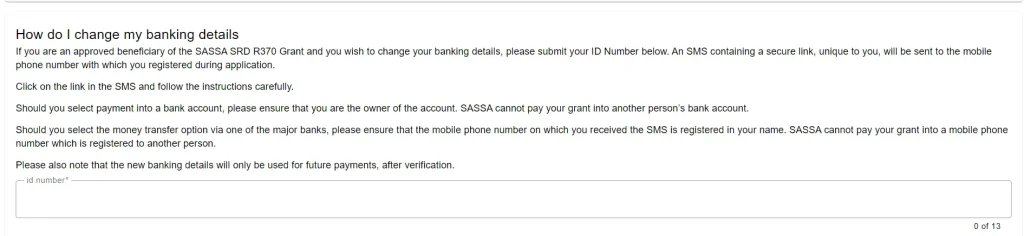
1. Access the SASSA Official Website: Visit srd.sassa.gov.za and click the change banking details link after signing into the SASSA portal. Scroll down to find two sections: one for asylum seekers and special permit holders and another for South African ID holders. Click the “click here to proceed” button in the section that applies to you
2. Identity Verification: . You will need to verify your identity based on your citizenship status.
- For South African ID Card Holders:
- Go to the section titled “How can I update my banking information.”
- Please enter your 13-digit South African ID Number as it appears on your South African ID card or Green ID Book.
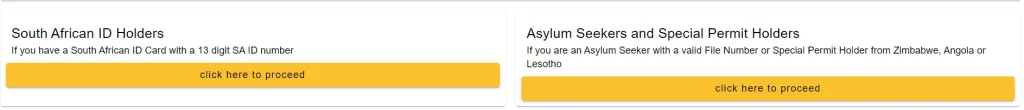
- For Asylum Seekers
If you are an asylum seeker with a valid file number or hold a Special Permit from Zimbabwe, Angola, or Lesotho, follow these steps to verify your identity and update your payment method:
- Provide your valid file number.
- Enter your passport number.
- Use the cell phone number you registered with when applying for the SRD grant.
3. Choose Shoprite Payment Method:
- Click the secure link sent to you via SMS.
- Who will take you to the Shoprite online application form?
- Fill out the form with the required details.
- Ensure you select “Shoprite” as your SRD grant payment method.
4. Get OTP:
- SASSA will send a One-Time Pin (OTP) code to your registered phone number.
- Once you receive the One-Time Password (OTP), enter it to verify your identity.
- After verification, you will receive a secure link via SMS to continue the process.
5. Agree to Terms and Conditions:
- Carefully read through the terms and conditions presented.
- Tick the box to agree to the terms and conditions.
6. Submit FForm
- Proceed with submitting the completed form
- SASSA will require up to 14 business days to verify your information.
- You will receive a notification via SMS once your payment method has been updated and approved.
7. Collect Your Payment:
- After receiving approval, you can collect your grant payment from any Shoprite store.
- Remember to bring your ID card, the registered phone number, and the payment message to the store for verification.
By following these steps, you will successfully update your SASSA payment method to Shoprite and conveniently collect your R370 grant from any of their locations.
How To Collect Your R370 Grant At Shoprite
Once yyou’vesuccessfully switched your grant collection method to Shoprite, follow these steps to receive your SASSA payment:
Important Points to Remember
- Switching to Shoprite: You cannot directly select Shoprite as your payment collection point through SASSA. It would be best if you switched to a cash collection option first. After this, you can choose to collect your payment at any Shoprite store.
- ID Card: Always have your South African ID document ready.
- Mobile Line: Ensure your cellphone is accessible for receiving verification codes and notifications.
Visit the Nearest Shoprite Store
Find and visit your nearest Shoprite store during their operating hours. Most Shoprite stores are open from 8 AM to 6 PM on weekdays (Monday to Friday) and from 8 AM to 5 PM on weekends and public holidays. You can check online for the nearest Shoprite store that is currently open.
Request Your R370 Payment
When you arrive at the store, head to the checkout counter and inform the cashier that you are there to collect your SASSA R370 payment.
Confirm Your Identity
The cashier will ask for your ID number and the mobile phone number you used when applying for your SRD grant. Additionally, you will need to present the SASSA SMS that verifies your R370 grant approval for the current month.
Provide OTP
For security purposes, you will be asked to provide an OTP (One-Time Pin) sent to your registered mobile number. This ensures that only you can collect your R370 payment and helps prevent fraudulent activities. Give the OTP to the cashier.
Receive Your Cash
After successfully verifying your identity and OTP, you will receive your R350 SASSA payment. This process ensures that you can conveniently access your funds at any Shoprite store across the country whenever you need them.
By following these steps, you can smoothly transition to collecting your SASSA payments at Shoprite, making the process of receiving your grant both convenient and secure.
Change Payment Method From Post Office To Shoprite
If you currently receive your R370 payment from the Post Office and wish to switch to Shoprite, follow the instructions provided above to change your payment method. Switching to Shoprite allows you to avoid long queues at the Post Office and conveniently collect your payment from any nearby Shoprite, Checkers, Usave, or selected OK Foods supermarkets.
To collect your payment, you will need:
- Your South African ID card.
- The mobile number used during your SASSA grant application.
- The approval message is the current month’s grant.
Ensure all provided information matches your SASSA application details to prevent any delays in receiving your payment.
Step-By-Step Guide To SASSA Reconfirm SRD Grant Application
Protecting your SASSA payments from fraud is crucial. Follow these steps to ensure your funds remain secure:
1. Keep Personal Information Secure:
- Do Not Share Personal Details: Never share your ID number, SASSA card number, or PIN with anyone.
- Secure Your Documents: Keep your ID card, SASSA card, and any related documents in a safe place.
2. Beware of Scams:
- Ignore Suspicious Messages: Do not respond to unsolicited calls, SMS messages, or emails asking for personal or financial information.
- Verify Authenticity: If you receive a suspicious communication, contact SASSA directly to verify its authenticity.
3. Use Official Channels:
- Official Website: Only use the official SASSA website (srd.sassa.gov.za) for updates and information.
- SASSA Offices: Visit official SASSA offices or contact their customer service for assistance.
4. Update Banking Information Securely:
- Use Secure Methods: Update your banking information only through the official SASSA web portal or at SASSA offices.
- Regularly Monitor Accounts: Keep an eye on your bank account or SASSA card transactions for any unauthorized activity.
5. Protect Your Mobile Phone:
- Secure Your Phone: Use a strong password or biometric authentication to lock your phone.
- Be Cautious with SMS: Only provide OTP codes when you are sure they are from SASSA for legitimate purposes.
6. Report Fraud Immediately:
- Contact SASSA: If you suspect fraud or unauthorized access to your SASSA account, report it immediately to SASSA.
- Notify Your Bank: Inform your bank if your SASSA payments are linked to your bank account and you notice suspicious activity.
7. Educate Yourself and Others:
- Stay Informed: Keep up-to-date with the latest information and advisories from SASSA regarding payment security.
- Share Knowledge: Educate friends and family members, especially older people, about common fraud tactics and how to avoid them.
By following these steps, you can help ensure your SASSA payments are secure and avoid falling victim to fraud.
Benefits Of Receiving R370 At Shoprite
Affordable Banking:
- Cost-Effective: The Shoprite Money Account offers a truly affordable banking solution with no monthly fees, making it easy on your wallet.
- Low Withdrawal Fee: Each withdrawal only costs R5, ensuring you keep more of your money.
Exclusive Welcome Benefits:
- R100 Voucher: When you receive your first payment of R800 or more into your Shoprite Markeyou’lly Account, you’ll get an R100 voucher as a welcome gift.
Convenient Shopping Experience:
- One-Stop Shop: After collecting your payment, you can immediately shop for groceries and other essentials at Shoprite, making the whole process seamless and convenient.
Wide Range of Transactions:
- Versatile Usage: You can send money, pay bills, buy airtime, data, electricity, and groceries—all from your phone, without any extra charges.
- Free Online Transactions: Enjoy the convenience of free online transactions and no monthly fees.
Transparent Account Management:
- Real-Time Updates: Stay on top of your finances with SMS payment notifications and real-time balance updates sent straight to your phone.
Using the Shoprite Money Account for your SASSA payments is not only cost-effective but also incredibly convenient, with a host of benefits that make managing your money simple and stress-free.
Remember
An updated phone number is a crucial step for SRD to contact you for your SASSA Application; otherwise you might not receive your SASSA OTP-Code later on to process your requests or SASSA Reconsideration Application





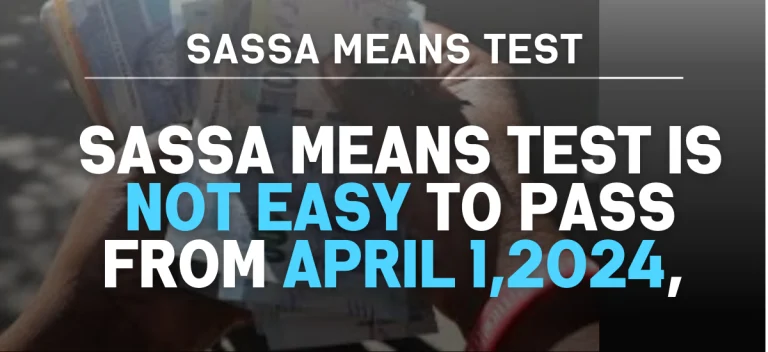
I have 18 month approved without paydate
I like to use Shoprite to callet my money
14 month
I need to know I can go called my money today
I want to change account
How do i my sassa aasap the quickest way I have 5 months owed to me and I don’t have the number I originally applied with